Knowledge base
FAQs
The price of the service is based on how many devices you are using and which plan you choose. No matter which plan you choose, you will always be charged only for the real usage. For more information please visit Pricing page.
We offer a trial period of 14 days so in that period you are free to use all services and features. After that period you can either cancel your subscription or continue to use e-screen on paid plan. Learn more about plans on Pricing page.
You can use any device that has a possibility to be connected to Android device or it has Android operating system (TV, monitor, screen, etc). If your device doesn’t have Android OS you can use a device that has Android and that can be easily connected to your device, such are Amazon’s Fire TV sticks.
No, you can use any Android device that is capable to install and run our application. If your device has Android OS you can download our application from Google Play (https://play.google.com/store/apps) and use it instantly. If not, you can use any extrenal device that has Android OS (like Amazon Fire TV stick, for example).
Yes. You can invite other people to your team and then you can collaborate on editing your presentations, schedules and devices. There’s also an action log that will help you to find out what was changed and who made changes.
It doesn’t need to be connected all the time, but it will display the last data obtained from our system. Data will be cashed to your local storage and if you use content as images, videos or text your application will work perfectly fine. However, have in mind that some widgets require constant connection to the internet (like streaming services or social media) and these widgets won’t be able to keep themselves updated.
We take privacy very serious. E-screen does not and will not ever use users data in any way except for purpose of service, nor give or sell them to third parties. You can find more information on Privacy Policy page as well as Terms & Conditions page.
Certainly! You have the flexibility to create an unlimited number of teams and be a member of an unlimited number of teams as well. Switching between teams is a seamless process that doesn’t require logging out of your account. With just one click, you can navigate between teams effortlessly. Additionally, you have the ability to have different roles within each team, and you can invite others to join your teams.
Simple answer is: infinite! You can add as many devices as you need, group them (if you like) and with ease display a presentation to all of them or the specific group. You can also create a schedule with multiple presentation that will automatically update presentation to all of assigned screens.
Digital signage is a segment of electronic signage. Digital displays use technologies such as LCD, LED, projection and e-paper to display digital images, video, web pages, weather data, restaurant menus, or text. They can be found in public spaces, transportation systems, museums, stadiums, retail stores, hotels, restaurants and corporate buildings etc. They are used as a network of electronic displays that are centrally managed and individually addressable for the display of text, animated or video messages for advertising, information, entertainment and merchandising to targeted audiences.
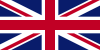 English
English  Deutsch
Deutsch